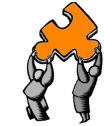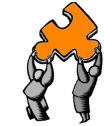iPass

|
Version: 7.0.20240104
|
|
Copyright © 1994-2024
All rights reserved.

|
|
|

Events
|
CHANGING YOUR ID or PASSWORD for iPARENT: Click on the link below the log-in section (Forgot ID Forgot Password). You will be directed on how to change your ID or password. Please be aware that an email will be sent to you with this information. *CHECK YOUR SPAM/JUNK FOLDER*
iParent Message: Please keep your userID and password information in a secure location. The Uxbridge Public Schools is not responsible for keeping a record of this information.
|

Announcements
iPARENT UPDATE - iParent is part of iPass, which is the Student Information System used by the Uxbridge Public Schools.
Parents/guardians of grades 4-12 students are given access to iParent. iParent allows you to view your student's grades, attendance, schedules, and biographical information.
Please read the information below before applying for on-line access. You only need to apply once and you will be given access to all of your children in grades 4-12.
** It could take up to one to two weeks before access is given, due to the review and approval process. YOU WILL NOT RECEIVE NOTIFICATION OF APPROVAL. Log in using your userID and password periodically to see if you have been given access.
For questions pertaining to iParent, please email [email protected]
|
A Guide for Parents
Frequently Asked Questions
Acceptable Use Guidelines
By applying for on-line access you agree to the following Acceptable Use Guidelines.
Parent Account Application Form
Your comments, questions, and concerns are welcome [email protected]
iParent is best viewed using Internet Explorer ver 8,9 or Firefox. Mobile browsers are not fully supported
|
|